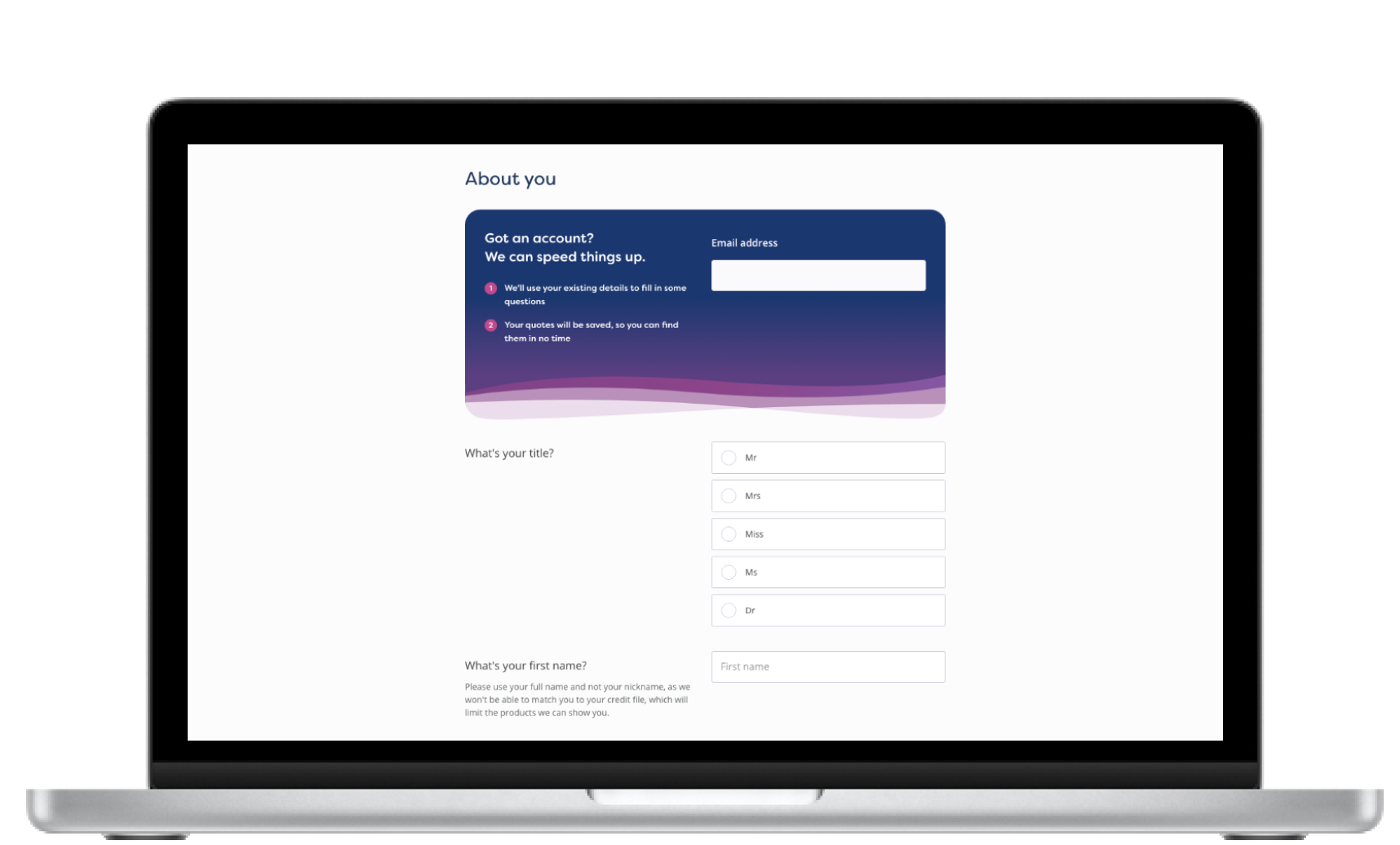MoneySuperMarket - Authentication
Improving the authentication experience across the whole site by redesigning the password reset journey and exploring alternative ways to sign-in
MoneySuperMarket
One of the largest price comparison sites in the UK, specialising in financial products, such as car insurance and credit cards.
The goal
Company strategic goal
To increase account sign-ins - users who are signed-in covert significantly better than those who are not, and in the long term, revenue per customer is higher for signed-in customers
Authentication strategy
To increase opportunities for users to sign-in, both globally across the site, and inline within products:
Design a sign-in component within product question sets (“inline”).
Make sign-in mandatory for users to continue their journey.
Improve the sign-in experience by exploring alternative ways to sign-in (part 2)
Improve the password reset experience (part 1)
Enable users to do this “inline” to ensure minimal disruption to their journey
Ensure the authentication experience is consistent across the site - globally, and inline across all products - insurance, money, and Credit Monitor
Key considerations
Stakeholders…
Senior leadership - Chief Technology and Product Officer, Heads of Product, Tech Directors
Product Owners across all MoneySuperMarket products
… with conflicts of interest
Company strategic goal (and long term value) = Integrate authentication within each product question set, and make sign-in mandatory.
VS
An expected (and accepted) fall in conversion within each product affected Product Owners, who had conversion targets that they wanted to maintain.
My role
Senior UX Designer. I was responsible for the end to end design process - from kick-off workshops, planning and journey mapping, to user testing and final designs. I worked within a multi-disciplinary squad that was responsible for all authentication processes and features across the entire site; we were a ‘horizontal’ squad that regularly collaborated with all teams.
PART 1 - Improving the Forgotten password journey
The problem
Users were finding it difficult to regain access to the site, and the business saw 56% of users having to go down the ‘forgotten password’ journey in order to gain access to their accounts.
Further to this, 10-12% of users then found themselves continuing their journey on a device they hadn’t started on!
Approach
Flows
I mapped out the flows with the Product Owner and Tech Lead. We worked through each of the scenarios with the squad, and raised any potential problems, as well as options to resolve these.
Flows for both the global and inline journeys
High-level flows with user steps
I then produced high-level flows for both the global and ‘inline’ journeys that I regularly shared with the squad and relevant stakeholders to increase visibility and gain alignment, particularly with the Product Owners.
Design collab sessions - UX, UI, UX Writing (Content) and UXR
High level flows with user steps
Wireframes
Annotated to explain interactions and all variations of validation messages to cover all scenarios.
Design collaboration sessions to review, iterate, validate - UX, UI, UX Writing (Content) and UXR.
Annotated wireframes - inline component
Happy Paths
Mapped out the ‘happy path’ user journeys for both global and inline sign-in.
The videos illustrate earlier prototypes of the journeys that were then reviewed and updated, but provide a visual of the flow of the journeys.
Global sign-in designs - existing user, happy path
Inline sign-in designs - existing user, happy path
User Research
Planned and conducted click tests and timeout tests on the global sign-in journey.
Research objectives:
To evaluate the new forgotten password journey
to identify any usability issues
to understand whether the journey is intuitive and flows correctly
have users understood the instructions?
have we missed anything?
To identify opportunities to optimise the journey
Click test - heatmap
User testing results
“ ...looks much better and is cleaner.” - participant response
Key findings:
All participants completed the journey and tests without any major problems.
The majority participants understood the content well, and what was required to reset their password.
Collaborations
The inline authentication component was to be implemented across all MoneySuperMarket products, so I arranged collaborative sessions with the designers in each of these product areas, as well as the CRM team, to discuss any potential problems, and how we may handle these.
We also reviewed:
using a single component for both sign-ins and sign-ups;
how this may work for single page questions sets;
the flexibility of being able to implement the component in the middle of a question set.
I captured all feedback, problems, and suggested improvements. These sessions were a great way to increase the visibility of my designs across the business, to ensure all product areas were kept informed of progress and updates, and how these changes may impact them.
Outputs from collaborative sessions
Outcomes
88% of users successfully reset their passwords within two weeks of launch - success!
Global design
Inline design
Challenges & learnings
Integrating the authentication component across all products, and ensuring this was as consistent as possible was challenging, but allowing product squads the flexibility to tailor copy, and optimise placement of the component helped alleviate problems.
One size does not fit all
Credit Monitor customers behave differently to money and insurance customers; their objectives are different.
Each question set was different - with different requirements, e.g. home insurance first question was a key selling point.
Conversion was affected significantly in some cases, by a third. It was difficult to pin point why exactly this was happening - tech backend issue, design and content?
Product owners wanted an anonymous / guest journey in the short term allowing users to continue without logging in.
PART 2 - Discovery - exploring alternative ways to sign in
Background, Strategy & Planning
"Implement social sign in across the whole site...now!" - request from Exec level
Understand the request - Is there evidence to support this solution? Data?
What exactly is the problem that we are trying to solve here?
Take this as an opportunity to explore alternative options for sign in
AWS provides us with lots of features and capability, which makes it technically possible
Discovery planning
Approach
Workshops
I planned and facilitated two workshops with people from different disciplines to understand:
What do we already know? What data and research have we already done that we can use?
What does the competitor landscape look like?
What is the least amount of work we need to do to learn the next most important thing? (Lean UX Canvas)
Workshop 1 Agenda
Introductions & about this session
Walk through previous findings
Walkthrough competitor landscape review to help generate ideas
In-session task - key takeaways
Post-workshop task: add any other alternative sign in examples that you have come across
Workshop 2 Agenda
Lean UX Canvas
Vote on ideas
Next steps
Workshop 1 - what do we already know?
Workshop 2 - Lean UX Canvas
Tests
At the end of the Lean UX Canvas workshop, we decided to carry out a few tests using social sign-in alongside email and password as an option.
Test 1 - Google sign-in false door test
Test 2 - Multiple social sign-in false door test
Results - Data analysis of Tests 1 & 2
Passwordless concept
Designing an interstitial log-in page with magic link and social sign-in options (passwordless).
Design collaboration
Collaborated and explored designs with UX, UI and Content designers.
Outcomes
Despite data and user research suggesting social sign-in was not the preferred method for users to access their accounts, stakeholders were keen to implement this across the site.
Global social sign-in
Inline social sign-in
Challenges & learnings
Tight timelines - no time allocated for the unexpected.
Leadership wanted solutions to be launched straight to live site, then to monitor the impact - no user research or testing
Managing stakeholder expectations and requests
Important to explain the design process, and the value and benefits of each stage to answer questions such as, “why do we need a workshop?”.
Learnt not to add dates to plans (even approximate dates), as this sets an expectation and/or it is quickly challenged.
Personal achievements
I was responsible for the design of authentication covering the whole of the MoneySupermarket site - a complex and challenging area, where collaboration across products and disciplines was essential for the success of each project.
I learned a lot about working alongside stakeholders across the business - clear communication, collaboration and sharing progress and problems were key to establishing and maintaining good stakeholder relationships.
I also enjoyed carrying out the false door tests with the squad. I was able to rapidly design concepts and test these live within days. These, along with data and user research were powerful ways to communicate design decisions.